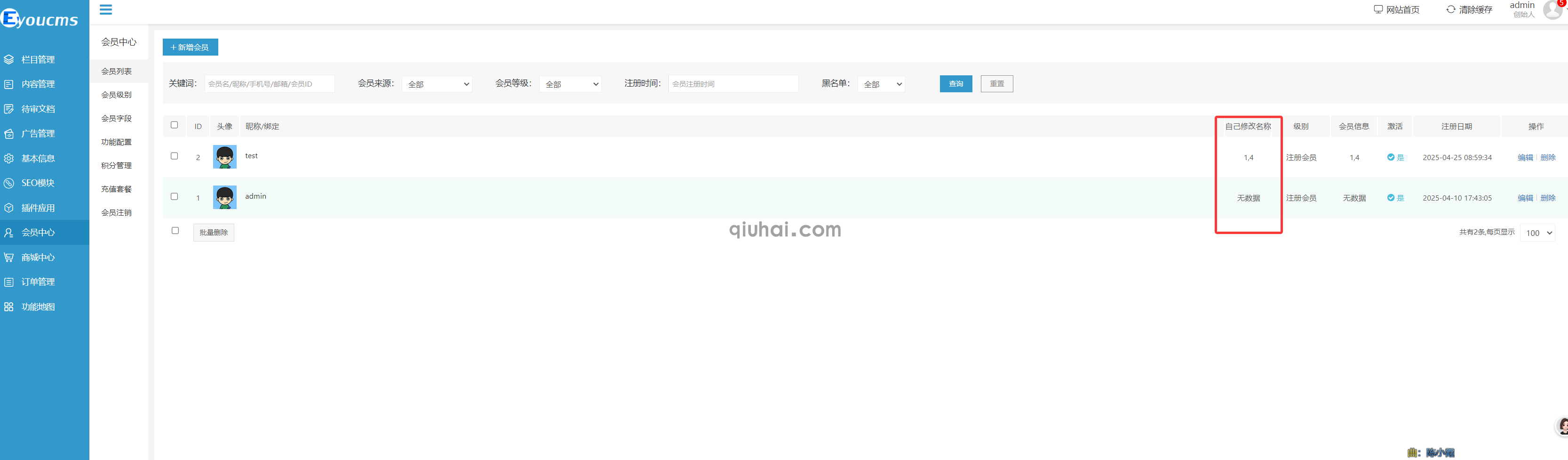【经验分享】专题内容页关联的帖子统计数量的方法分享
专题页该文章关联的帖子统计数量标签分享方法,该方法需修改内核文件增加字段,对升级是有一定影响。请大家当做学习借鉴!

前端显示该帖子的关联统计数量:

好具体方法如下:
打开:\application\common.php文件
在最底下
if (!function_exists('is_template_opt'))
{
/**
* 判断是否有权限操作模板文件
* @param [type] $ip [description]
* @return boolean [description]
*/
function is_template_opt() {
static $template_opt = null;
if (null === $template_opt) {
$file = DATA_PATH.'conf'.DS.'template_opt.txt';
$template_opt = file_exists($file) ? true : false;
}
return $template_opt;
}
}
字段下面新增如下代码:
if (!function_exists('GetPostCount'))
{
/**
* 统计专题内容关联的文章数
*/
function GetPostCount($aid = 0)
{
// 定义查询条件
$condition = ['a.aid' => $aid];
// 查询专题当下符合条件的记录
$records = \think\Db::name('special_node')->alias('a')
->join('__ARCTYPE__ b', 'b.id = a.aid', 'LEFT')
->where($condition)
->field('a.aidlist')
->select();
$totalCount = 0;
foreach ($records as $record) {
if (!empty($record['aidlist'])) {
$aidArray = explode(',', $record['aidlist']);
$totalCount += count($aidArray);
}
}
return $totalCount;
}
}
然后在前端模板 专题内容页view_special.htm
里面 添加:{$eyou.field.aid|GetPostCount=###}
即可